Waaayy back in 2003, Bose grabbed the PA world by the short and curlies and gave it a darn good tug with the release of its original L1 public address system.
It was revolutionary because of its line array configuration where the speakers are arranged vertically in a column. This was radical. It heralded the arrival of highly portable systems that didn’t skimp on performance.
Since then, Bose hasn’t stopped innovating – evidenced by its new range of L1 Pro PA systems. There are three products in the series: the L1 Pro 8, L1 Pro 16 and L1 Pro 32. The number denotes how many speakers are in the line array.
But this article is a Bose L1 Pro 8 review so we’re shining the spotlight on the smallest system in the new line-up. Now you don’t have to sacrifice portability for performance.
For the record, it also bagged a ‘Recommended’ award in our Best PA Systems review!
Grab the latest pricing for the Bose L1 Pro 8 PA system on Amazon
What’s the Big Deal with Line Array Systems?
Portability, sound quality and power basically. Line array systems break away from convention in that you don’t have speakers (usually two) placed on each side of the stage.
Instead, line arrays are vertically oriented; you have just one single ‘tower’ comprising a woofer at the base and mid-range/high frequency speakers at the top of the array.
In the case of Bose L1 Pro systems, you get a really nice built-in mixer, reverb and Bluetooth operation. They take up very little room, can be assembled really quickly, sound great and are fantastically portable.
Other benefits of line arrays
Line array systems are not just about aesthetics – there’s science behind their innovative design and it’s centered around efficient sound dispersion. The problem with conventional side of stage speaker arrangements is that there’s a sweet spot in terms of sound coverage.
Put another way, members of the audience will hear things differently depending on where they’re standing, side to side and front to back.
Spread the word; spread the sound
We’ll get onto the specification of the L1 Pro8 a little later, but Bose negates this issue via the incorporation of a C-shaped line array with eight articulated 2” neodymium drivers, delivering 180 degree horizontal coverage with wide 40 degree vertical dispersion. A connected woofer provides all the bottom end.

This isn’t just a gimmick. The line array arrangement does a good job of ensuring uniform sound dispersion. Your audience will be able to hear you clearly wherever they’re standing or sitting – even to the sides of the stage.
Top level Specs
As we’ve mentioned the Bose L1 Pro8 is the ‘baby’ in a family of three. It is the least powerful but that also makes it a marvellously portable pa. In terms of features, all three models are practically identical.
Here’s the spec:
- 300W output
Eight driver C-shaped array - 180 degree horizontal coverage (124dB peak)
- Integrated subwoofer with slim racetrack driver
- Three channel mixer
- Bluetooth connectivity
- App controlled (L1 Mix) built-in mixer with ToneMatch presets
- Mega portable: just 78.9 x 12.5 x 17.3” (200.5 x 31.8 x 44cm) HxWxD and weighing in at a paltry 38.2lbs (17.3kg)
- System EQ presets: live, music, speech and off
- Tonematch port for easy (Bose T4S or T8S) mixer connection
Racetrack Bass Driver
The lower end frequencies on the Bose L1 Pro8 are handled courtesy of an integrated ‘racetrack’ design subwoofer housed in a base unit, the rear of which is where the three channel mixer is located. Basically, the upper line array system connects to the base unit forming a highly compact, all in one, fully featured PA system.

Racetrack may seem odd terminology for the subwoofer driver design but actually it’s on the money. The slim 7” x 13” oval driver is, well, shaped just like a racetrack, providing an optimized centre of gravity that really helps to keep size and weight to a minimum. Sonically, it’s as great sounding as it is space saving with a low end that certainly rivals much larger units.
The mixer
The three channel mixer (five input) section on the L1 Pro 8 is accessible on the rear of the base unit and while it may lack all the bells and whistles of a separate, standalone unit, all the essentials to get you up and running quickly are there.

The jewel in the crown here however is that the mixer is accessible and controllable remotely via an app. We’ll get onto that later as part of this comprehensive Bose L1 Pro 8 review.
Straight off the bat, we should point out that channels 1&2 are for instruments and microphones while channel 3 features controls for Bluetooth pairing and line level audio inputs for stuff like external audio sources or even synths.
Top to bottom
OK, working from top to bottom on the mixer section – first we have illuminated rotary encoders on channels 1, 2 and 3. On 1&2, the encoders control volume, treble, bass and reverb. On channel 3, it’s volume, treble and bass.

The rotary knobs act as selector switches for the above parameters. Just press the button until the required parameter is illuminated and then rotate clockwise or anti-clockwise as required.
Moving down the panel, next up are mute buttons for all three channels. Pretty self-explanatory. Then, on channels 1&2 only, we have ToneMatch, which essentially is where you select the input source.
Connectivity
Inputs 1&2 feature combo XLR/1/4” connections to accept instruments and microphones. Just plug in, select ‘mic’ or ‘inst’ and you’re away. Bear in mind that essentially these are EQ presets only. In terms of what you’re plugging into the inputs, the L1 Pro 8 knows the difference between instruments and microphones and adjusts levels automatically.
Just make sure when you plug a mic in, that you select ‘mic’ for the ToneMatch option and ‘inst’ for a guitar or similar. You can turn this functionality off.
Bluetooth
On channel 3 in the same row, we have a Bluetooth pairing button. This is really neat because here you’ll pair your device with the Bose system which you can use for remote control via the L1 Mix app. Or, you can pipe music from your phone through the P1 Pro 8. Or you may have beats on your phone which you can play along to through the PA. A multitude of uses!
Directly below the Bluetooth switch on channel 3, there’s an input section comprising a ⅛” (3.5mm) Aux and a ¼” (6.4mm) TRS jack. Both are designed to connect line level audio sources
Good heavens – we have phantom power!
Moving swiftly down the mixer controls – next, on channels 1&2 we have phantom power. This is a really welcome – and frankly quite rare – inclusion because it means you can plug in condenser microphones without having to worry about finding the necessary juice to power them. This is a selectable via and on/off switch and when engaged provides 48V of power to channels 1&2.
Whether this proves useful or not will depend on the application. It could be used to mic up an acoustic instrument like a guitar that doesn’t have a built-in pickup; or you may wish to use it on vocals. Either way, a nice thing to have.
Alongside the phantom power switch on channel 3 is the System EQ section. As the name suggests, these settings are global and affect the entire output of the PA system, providing three optimized EQ presets for live music, recorded music (from your device or DJ work) and speech (yes the Bose L1 Pro 8 is perfect for podium style public speaking). Alternatively, turn it off.
More bass anyone?
The final ‘row’ on the mixer is an output section. Although the Bose L1 Pro8 ships with a pretty nice subwoofer already, you may hanker for even more low end grunt. If this is you, an XLR line output enables you to connect to an additional Bose Sub1/Sub2/bass module to extend those low frequencies even further.
You could also use this output to send to a recording interface, mixing console or another L1 Pro system.
Extended functionality
Moving swiftly along, we now come to the ToneMatch port which enables connection to a Bose ToneMatch mixer (T4S or T8S) via a ToneMatch cable. These mixers certainly do extend the basic functionality of the system, but they’re not cheap and to be honest, most people probably won’t need them.
Assembly
The Bose L1 Pro 8 is designed with portability in mind so you won’t be surprised that it’s a breeze to assemble. It’s a three piece affair that really couldn’t be any simpler: subwoofer with racetrack drivers for low frequencies; an array extension which simply acts as a spacer; and the mid-high array unit.

Assembled, the overall height of the L1 Pro 8 is 78.7” (2m) but the array extension spacer section is totally removable.
This may be useful if you’re playing on a raised stage and want to reduce overall height to ensure optimum sound dispersal via the array or if you’re using it indoors as a Bluetooth sound system for example.
ToneMatch
ToneMatch is basically a library of preset EQ settings provided by Bose to suit just about any environment and enhance any instrument/microphone you’re using. It’s actually really cool and one of the standout features on all Bose L1 systems.
In its simplest form, ToneMatch is available on the front panel of the mixer. As we’ve already seen, you can select between ‘Mic’ ‘Inst’ and ‘Off’ which automatically sets optimum EQ settings for the mic/instrument you’re using.
‘Mic’ provides a generic preset for a handheld dynamic microphone. ‘Inst’ offers a preset for a piezo acoustic electric guitar.
There’s more
But this is only the tip of the iceberg. There are two ways of accessing Bose’s full ToneMatch library.
The first is via optional Bose T4S and T8S mixers. These are designed to connect to any Bose L1 Pro mixer via the dedicated ToneMatch port located on the mixer panel. A single cable also powers these external mixers.
We’ll emphasise that these mixers are optional but they are designed to work with Bose PA systems. If you need extra functionality for your L1 Pro system, these are the way to go.
They provide extra channels for more inputs, effects and full access to the ToneMatch library to provide EQ settings for the microphone or instrument you’re using. You could even use a ToneMatch mixer with two L1 Pro systems for a stereo output (remember the Bose L1 Pro8 is a monophonic system).
More details and pricing on the Bose T4S ToneMatch mixer
More details and pricing on the Bose T8S ToneMatch mixer
If you don’t want to shell out on an additional mixer then all is not lost. All you need to is download the FREE Bose L1 Mix App which is available for iOS and Android platforms. Stay tuned…
Bose L1 Mix App
This neat little app has two basic uses and it connects to your L1 Pro 8 via Bluetooth. Simply press and hold the Bluetooth button on the L1 Pro 8 until it starts flashing, then connect it to your device.
Once you hook up the L1 Pro 8 with the app, this is where things get really good. When you fire up the app, you’ll see it’s an exact replica of what’s on the mixer section on the unit itself.
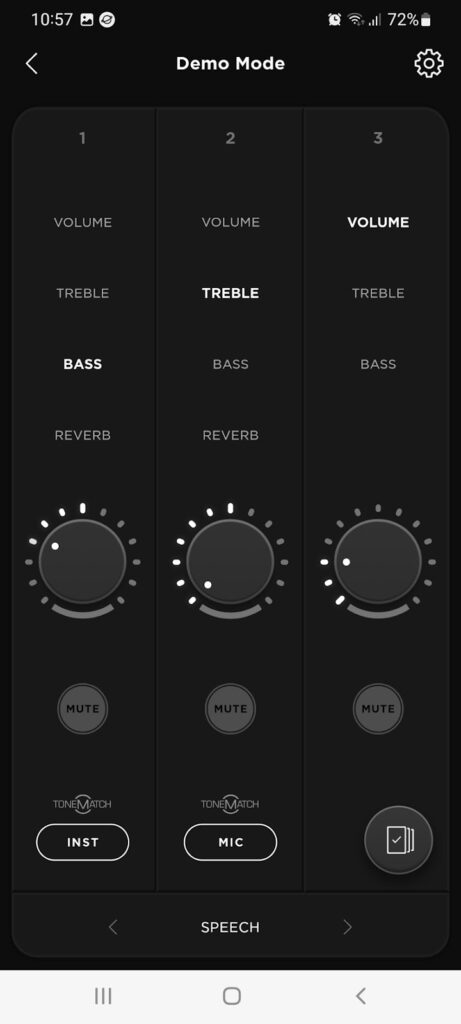
You’ll see the three channels; volume, treble, bass and reverb controls; virtual rotary controls; mute buttons; ToneMatch controls; and System EQ settings – and when you adjust any settings on the app, they change on the fly on the Bose L1 Pro8 in perfect sync. You can even turn phantom power on and off.
Change settings on the app and watch the same settings change live on the mixer – in real-time!
This is fantastic for solo performers in a live setting. You can walk around the room clutching said device and fine tune your mix while you do so. Too much reverb on channel 2? Turn it down. Too quiet on channel 1? Pump it up! Crank up the volume on the backing music while you take a break – easy, do it via your phone and the app.
The second pot of gold available through the L1 Mix App is that, yep, you can gain full access to Bose’s ToneMatch library of custom EQ presets. Click the gear icon in the top right hand corner of the app.
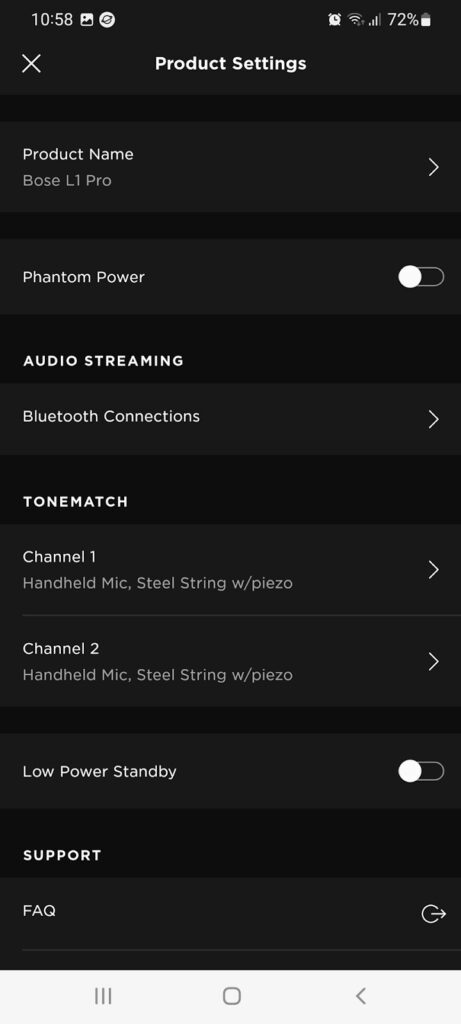
This is what you’ll see. In the ToneMatch section. It affects channels 1 and 2 but let’s tap on Channel 1.
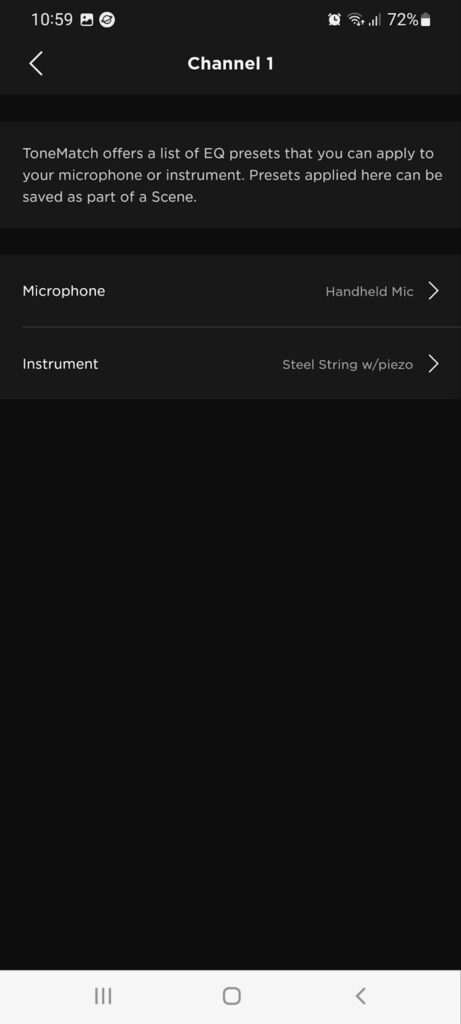
Now you can select ‘Microphone’ or ‘Instrument’ depending on what you’ve got plugged into Channel 1. Let’s tap on ‘Microphone’.
And look what comes up. A selection of microphone manufacturers. Let’s click on Shure because we just happen to have a Shure SM58 plugged into Channel 1 on the Pro 8 mixer.
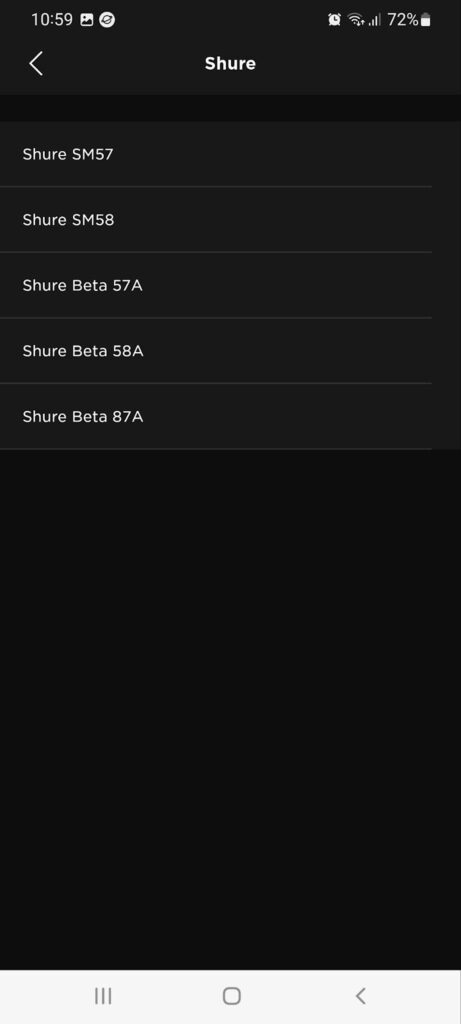
And there you go. Tap on Shure SM58 and you’ll access Bose’s optimal EQ settings for a Shure SM58 dynamic microphone.
If we’d selected ‘Instrument’ earlier in the process, we’d see this:
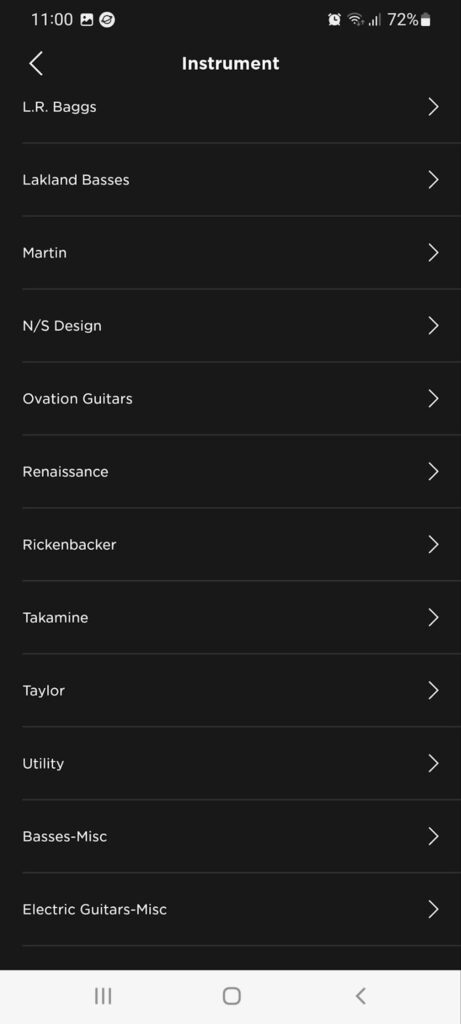
Simply make your choice – and those settings are remotely sent, via the app, to the L1 Pro 8 in real-time. Now not every product from every brand is available here but you should be able to get pretty close. We were impressed by the simplicity of the app and how useful it is.
It works on a multitude of microphones, acoustic and electric guitars, basses and keyboards. You simply choose the closest approximation to your own instrument/mic and that dials up the appropriate EQ profile.
Bose’s algorithms here are very usable and do a good job of enhancing your tone. There’s no rules here – experiment – and you can develop your own customized settings and save them as ‘scenes’ for instant recall. These can also be shared to different L1 systems.
Portability
Fully assembled, the Bose L1 Pro 8 weighs just over 35lbs (16kg) and because it’s modular (three piece) putting it together is absolute simplicity. From the ground up, Bose L1 Pro systems are designed to be easy to pack, carry and set-up and make the journey from vehicle to venue a single trip.
In terms of carrying bags you get with the L1 Pro 8: well you DO get a travel bag to house the line array components; you DON’T get anything for the subwoofer/mixer base unit. There is a convenient carrying handle located on the top of the unit though.
However, If you do like the idea of everything packed together in a single bundle for convenience and ultimate portability, you should take a look at this bag on Amazon which was designed with exactly that in mind .
Bose really pushes the portability/performance factor of the L1 Pro8 and with good reason. Technically you could carry this with one arm/hand and leave the other free for instruments etc.
What’s in the box?
Everything you need; nothing you don’t:
- Mid/high frequency line array
- Extension section
- Mixer/Subwoofer/Base Unit
- Power Chord
- Array/extension carry bag
What does it sound like?
Bose equipment across the board is renowned for its sound quality and in the L1 Pro8 they’ve managed to successfully combine true portability with easy set up and excellent sonic performance.
As far as the mids and highs are concerned, the C-shape line array speaker system turns in a highly creditable performance. Sound dispersion, considering this is a mono system, is excellent. The eight speakers with neodymium drivers really do scatter the sound far and wide.
The subwoofer, which can handle frequencies down to 45Hz produces a rich deep bass performance courtesy of its racetrack driver which, considering its modest size, manages to push out a surprising amount of low end punch.
The system sounds a helluva lot louder than its stated 300W. It also seems pretty resistant to feedback. An added bonus – musical performance aside, this makes a great home audio sound system.
The ToneMatch EQ presets, easily accessible via the app or optional T4S/T8S mixers are a killer feature of all Bose L1 systems. Fantastic on acoustic guitar, good on bass, and surprisingly decent on electric with plenty of ToneMatch options – Strats, Teles, Gretsch Country Gent, PRS Custom 22, Line 6 PODs, Fender Jazz and Precision, Rickenbackers – the list is extensive.
In many situations, unless you absolutely have to have a mic’d up guitar amp sound, or use an amp modeller (yes you can connect a modeller to the L1 Pro 8) these sound quite acceptable even the high gain variants.
Experiment with the EQ as some of the sounds lack a little bottom end. Pretty damn good on bass guitar too. Who knows, you may be able to leave your guitar/bass rig at home!
What we liked
- Excellent rich sound quality in a fantastically compact and portable package. For the solo singer/guitarist it really doesn’t get much better than this
- Illuminated mixer controls
- Surprisingly loud
- The C-shaped line array offers excellent, wide sound dispersion
- The app is a no brainer and pretty much indispensable. Remote control AND access to the ToneMatch library
- Phantom power for condenser microphones is a nice touch
- Good value for money
And what we didn’t
- When assembled, the tower is a little too fragile for comfort. During use, especially at higher volume, the base unit/subwoofer can vibrate excessively and lose connection with the upper line array. It happens rarely but really needs locking mechanisms to hold things in place. Sort it out Bose
- A minor niggle but it lacks a master volume control
- A cover for the base unit would be nice
- Limited inputs
Who should consider shelling out on the Bose L1 Pro 8?
At 300W, the L1 Pro8 is ideal for smaller venues like coffee shops, cafes, bars and restaurants but it also has enough juice in the tank for small halls and events – outdoors and inside.
As we’ve mentioned elsewhere in this Bose L1 Pro 8 review, it also makes a great home hi-fi system.
It’s the ultimate set up for singer/acoustic guitar players and duos who like to travel light without any compromise on performance. It also ticks all the boxes for DJs, public speakers and karaoke.
But unless you buy one of the optional (T4S/T8S) Bose mixers or hook up an external one, however, you’re going to fall woefully short on enough channels for a full blown band.
But to be fair, that’s not what the Bose L1 Pro8 is all about.
Conclusion
With its line array configuration, the Bose L1 Pro 8 breaks with traditional PA system design – but don’t be put off by that. The lack of inputs (unless you buy a mixer) plus the fact it’s a mono system really rules this out as a full blown band PA, but for solo singers/guitarists and duos, it really is top drawer.
When you’re gigging on your own, transporting gear around really is a big deal and this is where the L1 Pro 8 comes into its own. Plus you get legendary Bose sound quality with a really impressive low end. It’s a done deal as far as we’re concerned.
Need a stereo system? Buy two!
Buying musical gear is all about making informed choices. We hope this Bose L1 Pro 8 review enables you to do just that!
Ready to pull the trigger? Check out the latest pricing on Amazon



