Mini guitar amps are modern marvels. Get over the fact that they’re not going to sound like a Mesa Boogie at full tilt and you’ll be able to truly appreciate just how awesome they are. The pros far outweigh the cons – but just what is target audience?
Well, first of all, let’s explain what they’re NOT good for. With output power usually under 10 watts and tiny 4 or 5” speakers these aren’t going to shift large swathes of air even at full whack so apart from really small venues like coffee shops (at a push), you can forget using them for gigging.
Depending on your situation and choice of musical genre, you may be able to use them in a band rehearsal scenario – but it’s pushing the boundary to be honest. You’re not going to be heard over an over enthusiastic drummer banging away.
But conversely, there are situations where mini guitar amps REALLY come into their own. Generally, people buy these pint-sized practice amps for two main reasons:
Firstly, they’re designed to sound good at really low volumes – which makes them perfect for bedroom axe wielders practicing late at night; and (2) they’re usually battery powered and portable so you can take them anywhere – the beach; a friend’s house; the park. Have amp, will travel.
There are many good micro guitar amps around but the model that rose to the top of our ‘best mini guitar amp review’ was the Roland Micro Cube GX – one of the bestselling mini amps of all time. We believe, quite simply, it’s the best amp in its class, and it’s loud enough for some serious practice despite its modest vital statistics.
Let’s take a closer look!

Know what you want? Check out the Roland Micro Cube GX on Amazon now.
Specification
So here’s the Roland Micro Cube GX’s stats. Don’t worry about the COSM amp models acronym – we’ll explain that later:
- Size: 9.3/4 x 6.16/16 x 8.15/16 inches (247mm x 172mm x 227mm) (WDH)
- Weight: 6lbs (2.7kg)
- Power output: 3 watts
- Speaker diameter: 5 inches (12cm)
- COSM amp models: 8 in total – Acoustic Sim; JC Clean; Black Panel; Brit Combo; Classic Stack; R-Fier Stack; Extreme; Mic
- Effects: 8 in total – Chorus; Flanger; Phaser; Tremolo; Heavy Octane; Delay; Reverb; Spring Reverb
- Connectors: ¼” input jack; i-Cube Link/Aux In; Rec Out/Phones; DC In
- Power: AC adaptor; Alkaline Battery (AA, LR6) x 6; Rechargeable Ni-MH battery (AA, HR6) x 6
- Expected battery life: Alkaline – approximately 20 hours; Rechargeable Ni-MH – approximately 25 hours when using 2,400mAh capacity batteries
- Accessories: AC adaptor; carrying strap
- Colors: black, white, red
Before we get into the nitty gritty, we like this video featuring guitar goddess Nita Strauss. OK it is a Roland promotional video so it’s bound to sound good, but prepare to be impressed:
And while we’re on the subject – some unboxing videos are decidedly naff. Not this one:
The Top Panel

The top panel of the Roland Micro Cube GX is definitely one of its strong points. Its simplistic layout means all controls are at your fingertips and it’s very intuitive. Let’s go through the controls in detail from left to right:
i-Cube Link
The i-Cube link input enables you to physically connect your iOS device – via the supplied cable – to the Micro Cube GX. The idea here is that you can use iOS apps like the Roland Cube Jam app (available from the Apple store) to play music tracks while you play along to them. The great part is that the app will record your guitar parts, effectively turning your iOS device into an audio interface and mini recording studio.

Note that the app side of things is for iOS devices only. You can connect an Android device to the Micro Cube via the I-Cube Link to play music but that’s about it. The Cube Jam app is iOS only. We have no idea if Roland has any desire to develop an Android app – but don’t hold your breath.
Cube Jam app
It’s clear that Roland wants you to download the Cube Jam app to use in conjunction with the Micro Cube GX. The app is free and turns your iOS device into a multi-functional jamming, recording and learning hub that interacts directly with your Micro Cube GX.
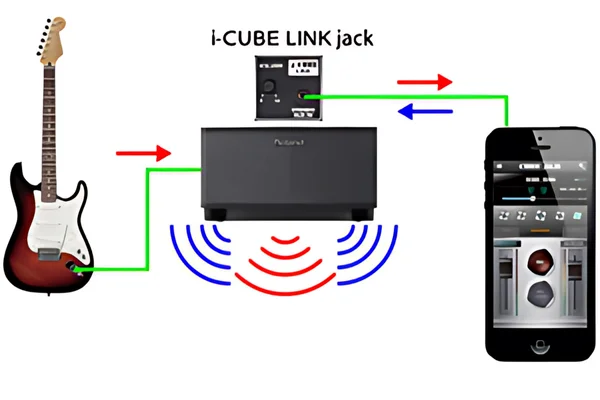
There are five demo songs built into the app: pop, blues, rock, jazz and R&B which you can play along to, adjusting the output level/recording level via the slider on the left. When you want to start recording, hit the red ‘Rec’ button in the center. You can also use tracks downloaded through iTunes.
The central section of the app features adjustable speed and pitch controls so you can adjust the backing track to taste. Useful for slowing down a track while you’re learning it or playing along in a different key.
Center Cancel is something you’ll be using often. On backing tracks, activate it and it’ll remove anything that’s panned to the center of the mix – usually guitar and vocals – allowing you to widdle away along unhindered.
It’s not foolproof – but it works most of the time. On the backing tracks contained in the app (which don’t have vocals but do have lead guitar) it works really well, but if you’re playing along to your own iTunes songs, there may be exceptions.
The Mix Down button effectively creates a 16-bit 44.1kHz WAV ‘master’ audio file of the backing track plus your guitar track for exporting or sharing or whatever you want to do. Prior to this, the two sources – your guitar track and the backing track can be mixed via the two slider controls on the left and right to get the right volume balance.
Other controls within the app include input gain and bass boost, accessible by hitting the cog button in the top right-hand corner. There’s also a nifty A/B button that lets you select a certain section of a song and repeat it over and over. Handy for mastering difficult guitar parts without having to repeat the whole song from the start.
The Cube Jam App – summing up
You definitely don’t need the app if it doesn’t appeal. The Roland Micro Cube is perfectly capable of standing up and making the grade on its own merits, but there’s no doubt that Cube Jam adds a new dimension.
Whether it floats your boat or not is up to you – but it’s free so there’s nothing to lose. Bear in mind that it’ll only work with songs downloaded from iTunes and if you have a newer iOS device without a headphone jack, you’ll need an Apple Lightning to 3.5mm adapter to make this work.
The Memory Button

This doesn’t enable you to save banks of your own sounds but it does allow you to save one! Noodle around and experiment with the Micro Cube GX’s rich palette of sounds and when you find something you like, hit the Memory button for a few seconds.
Your setting will be saved. After that, you can toggle between the saved sound and the current settings effectively creating a dual-channel amp. You could save a lead guitar sound in the memory and use the ‘live’ sound for rhythm and then switch between the two.
The sounds: but first, what in God’s name is COSM?
Let’s not forget the Roland Micro Cube GX is a modeling amp which means it goes far beyond conventional amp layouts which may only feature two channels (clean and overdrive), three band EQ and volume and gain controls.
We see many of these acronyms used in the specifications of musical equipment and quite often they’re a combination of technology and marketing hype.
In Roland’s case, COSM stands for Composite Object Sound Modeling and somewhat predictably, the company claims it’s much more of the former than the latter.
We’d tend to agree: Roland has been using it in its gear since 1995 and it features strongly in many of its guitar systems, effects processors, digital recorders, drums, synths and piano products.
Essentially, COSM is the technology behind Roland’s modeling amplifiers – like the Micro GX. The ability for a guitarist to call up a classic amp, along with a matched mic’d speaker cab takes things to another level.
Of course, some guitarists will definitely prefer a more simplistic approach, but for others needing a broader sonic palette, amp modeling is the way to go. Another benefit is the ability to record awesome guitar sounds directly without the hassle of mic’ing up a guitar cab at ear shattering volumes.
Roland says COSM is an amalgamation of many different modeling technologies developed by Boss and Roland to recreate a specific guitar amp’s characteristics in terms of circuitry, components and sound pathways. It likens it to CGI in the film world where complex software is used to create near perfect simulations of the real thing.
COSM and the Micro Cube GX
The Micro Cube GX has no fewer than seven amp types built in. Moving clockwise around the dial, let’s check them out. Remember also that any of these amp types can be enhanced dramatically through the use of the built-in effects (we’ll take a look at those next) and the gain/tone controls.
Acoustic Sim
If you have an electric guitar but need an acoustic, this is for you. Produces quite a realistic acoustic tone; bright and rich. Does what it says on the tin really.
JC Clean
No prizes for guessing that this is a simulation of the legendary Roland Jazz Chorus amp. Ultra clean and fat. Adding a helping of chorus and reverb really brings this to life. Nice.
Black Panel
Another clean(ish) setting but this time with just the merest hint of crunch. Nice on a single coil guitar like a Strat on the neck pickup. Modeled on the classic Fender Twin Reverb.
Brit Combo
With the gain wound up a tad, this sounds nice and crunchy, reminiscent of Blackstar and Vox amps. Beatles anyone?
Classic Stack
Modeled on the Marshall JMP 1987. Adding more gain gives great bluesy rhythm tones. This is a rock amp setting in every respect.
R-Fier Stack
Now we’re getting distinctly heavier and moving into metal/heavy rock territory. Deep and distorted. Based on the Mesa Boogie Rectifier super high gain amp. Grungy.
Extreme
In a similar vein – just heavier. Intense distortion.
Mic
A nice addition. Plug a microphone into this and you’re good to go wherever you want. You could use it for vocals or to mic up another instrument. Possibilities for buskers maybe?
Effects
With the Micro Cube GX, you get a wide range of effects to play with – seven to be precise. You may still want to use your own external boards and pedals – and that’s fine – but if you’re on a budget there’s plenty here to keep you out of trouble.
You basically have two controls. The first offers chorus, flanger, phaser, tremolo, and heavy octane – which is essentially like using an octave pedal where you hear not only the note you’re playing, but also, simultaneously, the same note an octave lower. Nice on lead work, but it can get a bit muddy on chords. Nice to have though.
On each effect setting, there is the option to increase (or decrease) the volume of the effect from subtle to full-on.
The second control is reverb and delay. Here you have delay, reverb and spring (reverb). Again, the effect volume is controllable.
Remember you can only use one effect at a time per control knob. So you could have chorus and delay or tremolo and spring reverb, but you can’t have chorus and tremolo for example. You get the picture.
Bringing up the rear
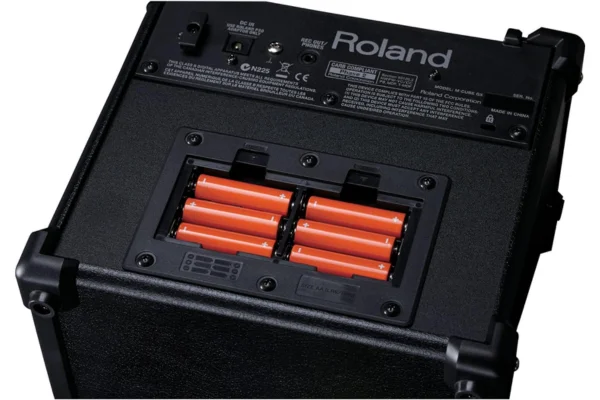

Pretty sparse around the back of the Roland Micro Cube GX but that’s not a bad thing. Apart from the power supply input, you also get a REC OUT/PHONES option. This is useful for two reasons: you can plug your cans into it which instantly disengages the speaker for a silent strumming session.
But you can also use this output to plug directly into your audio interface and Digital Audio Workstation (DAW) allowing you to access the Cube GX’s great tones in a recording application.
Last but by no means least around the back is the battery compartment. Not to be underestimated of course as it provides the juice when you’re out and about away from a mains supply.
Accessories and other stuff
Supplied with the Roland Micro Cube GX is a rather fetching carrying strap. It’s quite a decent one as well and makes the amp pretty comfortable to carry.
We’ve already noted you get the AC adaptor and the i-Cube link cable thrown in. Oh and there’s a chromatic tuner on the top panel.
We all need manuals sometimes. For such occasions, you can download it here.
What we liked
- The construction. The Roland Micro Cube GX is really well made and solidly constructed. It’ll take a few knocks
- The sounds. Simply the best at this price point. COSM amp models are excellent as are the onboard effects
- Good battery life
- Plenty of volume headroom on clean sounds, so you could use the Cube with acoustic guitar
- Nice to see the power supply provided
And what we didn’t
- Heavier than some (obviously smaller) mini amps out there
- For a mini amp it is quite expensive. Maybe a bridge too far if you’re on a really tight budget
- The Roland Cube Jam app only works on iOS not Android
- No dedicated EQ, just a tone control (but it’s fine)
Verdict and who should buy this mini amp?
For such a compact beast, the Micro Cube GX is surprisingly loud. Unless you’re on a really tight budget, this is the micro amp to go for. It just oozes quality and the combination of great amp simulations and stonkingly good effects is why this is the best micro amp out there.
The runner-up in our aforementioned review, is from the same stable – the Boss Katana Mini. Whilst we can heartily recommend this mini amp, comparing it to the Roland Micro Cube GX isn’t really fair. The Katana is much smaller and certainly not as feature rich. Not in the same league but a great little amp.
As far as the Micro Cube is concerned though, try it for busking; try it for rehearsals; try it on the beach; serenade your girlfriend/boyfriend with it. It was designed to be used anywhere and everywhere, wherever you want, whenever you want.
See the Roland Micro Cube GX in all its glory on Amazon now



